How I streamline my blogging and social media
How I make my social media posting easier with Coschedule
This post does contain affiliate links. What that means is I if you use my link to sign up for CoSchedule I do get a little extra kickback, but it does not cost you anything. All of this review is my own opinions and thoughts.

If you are an entrepreneur blogging and keeping up with social media can seem like a really daunting task! I know for me that is one of my weaknesses is blogging and keeping up with my schedule. I have a planned schedule of when I am going to blog and when I am posting to social media. I used to do this with paper and pen, and it got a little crazy. A lot of times I would end up losing the paper and have to start over… Ahhh. Can you imagine coming up with an entire month or two months of a blog and social media schedules only to have them disappear because you lost your paper? I moved onto doing a google calendar that had my blogging schedule listed out, but that was a little messy with my regular calendar. Yes, I totally know you can turn calendars on and off in Google, but that is just a feature I never seemed to use or would remember to use.
Then I found CoSchedule.com and it has been a life-saver! I wish I had signed up for it a long time ago because it would have saved me so much time over the years!
Coschedule is a plugin for WordPress and has a stand-alone website that lets you schedule your social media for your blogs. You can actually write the blogs right on the CoSchedule website, but I prefer to use the plugin for WordPress since I am used to the WordPress backend for blogging. I quickly type out my blog, add photos, SEO – all the good stuff! Then at the very end of the back end of the blog in WordPress, there is a box to fill in your CoSchedule content. I select which social profiles I want the blog link to be posted to (I usually go with Facebook, Pinterest, and Twitter, but you can add in Instagram and Linkedin) and when I want them to be posted. Now is the part that I REALLY love!
When you are scheduling your social media posts – you can select the day you want, a specific time you want (or best time based on the patterns CoSchedule has figured out) and add text, photos, etc. CoSchedule gives you a template of standard times to post to social media (same day as blog publishes, next day, 1 week after, 1 month after, etc.). I usually stick with the same day as the publication for a social media post to go live when the blog goes live, and then I like to schedule at least 1 other post, sometimes the same day or maybe a couple days later. I am in love with the fact that before CoSchedule I would want to post to social media about specific blogs but always would forget when the date of publication came.
For example – I post an engagement session in October – but the couple’s wedding is not until June the following year. I want to make sure I post their engagement session and republish the link to their session the week of their wedding on social media. Before CoSdcheule, I would have the post written in my planner… which mostly meant that I might remember to post to social media and republish the link – but more often than not… I would just forget to re-publish the link. So, even though I had good intentions – I never got it done. CoScheule now lets me blog the engagement session in October, schedule posts to social media the first day the post goes live in October. THEN I can schedule the post to be republished in June during the week of their wedding. It takes literally 30 seconds, and I am done. I don’t have to think about it again, I know it is going to be published that week in June, and I don’t have to worry about remembering to do it! Another added benefit is I can pull the images from the blog post while I am typing up the social media post.
I don’t know about you, but for me, I am always having to redownload photos and grabbing photos off of external hard drives to post to social media. That takes a lot of time. When you use CoSchedule and do your social media postings through them, you can pull the photos from your blog post. Those are the main photos I use for social media since I already have them optimized for websites and web viewing. It is PERFECT! No more downloading, sifting through an entire wedding to find the 1 photo that I want to use to post to social media. They are already on the blog, and I can quickly select the picture when I type the social post.
When I post a blog I can quickly decide if I want to schedule it at a specific time in the future (several months away or even years!) or I can add it to ReQueue!
ReQueue is what really adds value to the software. It uses data-driven intelligence to reshare your best messages to your social media networks. This is huge! I know that there are several posts that people are always going to (what to wear to your engagement session, how to have a stress free wedding day, etc.). I am not able to set up ReQueue, and it does all the hard work for me. It will find a gap in my social media planned calendar and fill in the gap with one of the social media posts that I have put into ReQueue. It is genius! I don’t even have to think about it, and it just does it for me! For an entrepreneur that is huge! We already have enough to think about, so having a program take that work off our plate is great!
If you are trying to figure out how to manage all of your social media profiles and blogging, I highly suggest you check out CoSchedule and give them a try! They off a trial period of the program so you can really see how it works. I believe the trial is either 14 or 30 days long – so my suggestion to you is to have a couple blogs already written and ready to go. The minute you sign up for it, you can start adding your social media posts and see how the program is working for you by that evening with their analytics. The analytics page gives you insight into what your best content is that you are posting, best days of the week to post and even best times based on user interaction!
I hope this has helped you and if you ever have any questions just let me know and I am happy to help!
Below are some images so you can get a feel of what the program looks like!
This image shows what pops up at the bottom of your WordPress back-end when you are typing out a post. It gives you a basic template for ideas of when to publish to social media or you can create a custom date.
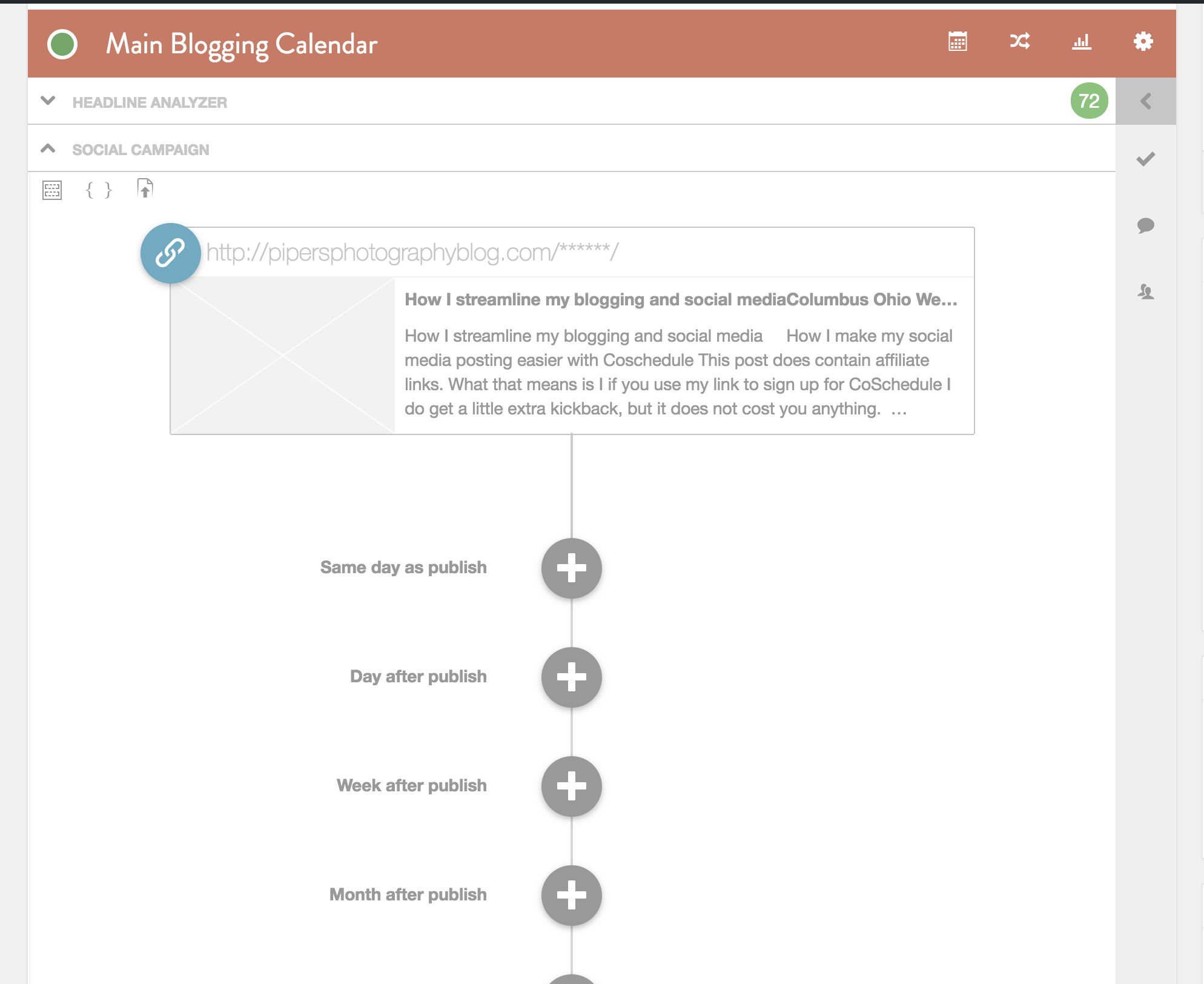
If you click on the + sign it brings up this box that lets you type out your social media post, include any pictures and select the date and time you wish to post the message.
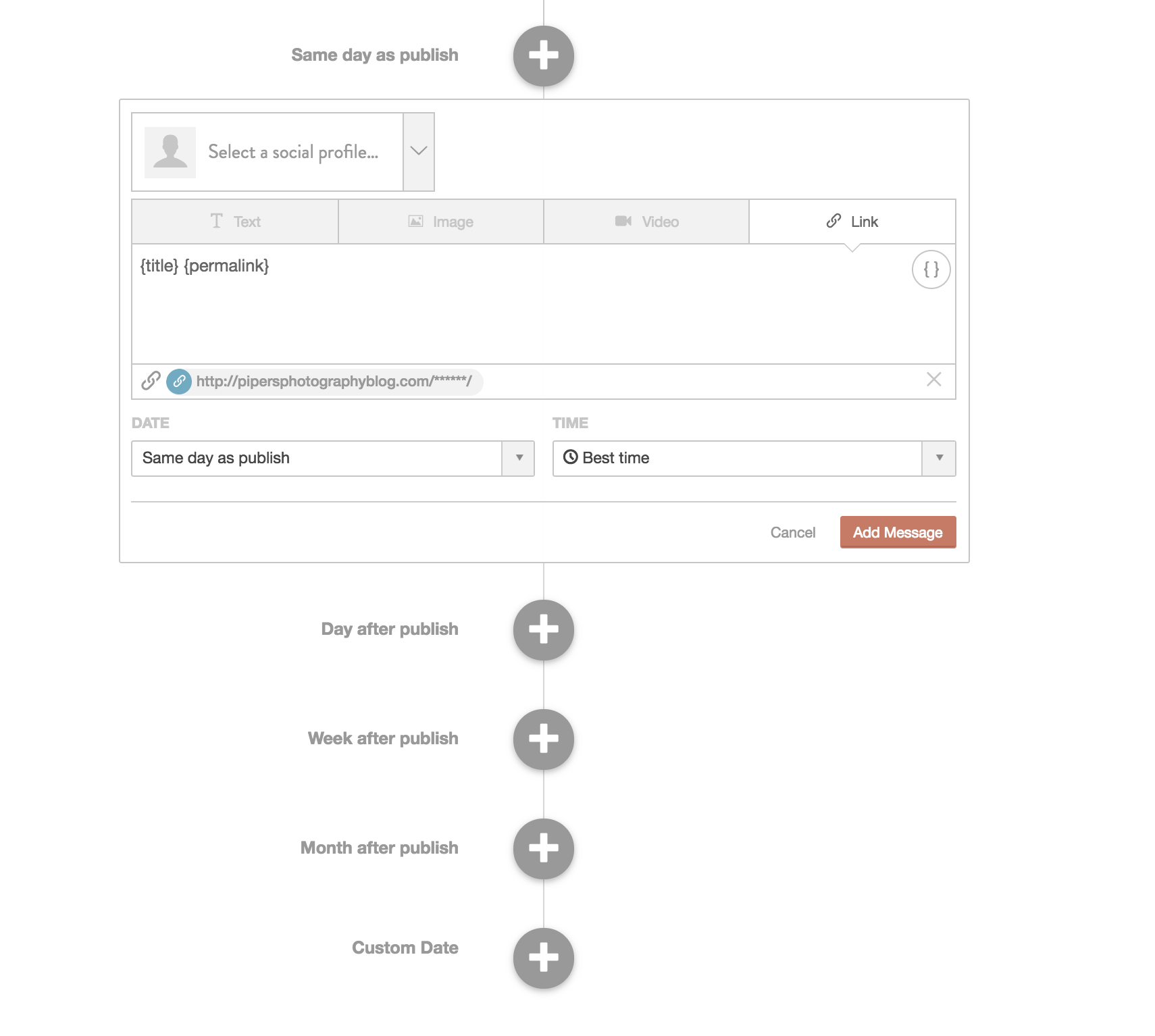
Below are screenshots from the CoSchedule Website that show more in-depth calendars and planning from the interface on CoSchedule’s website and from the plugin on WordPress:
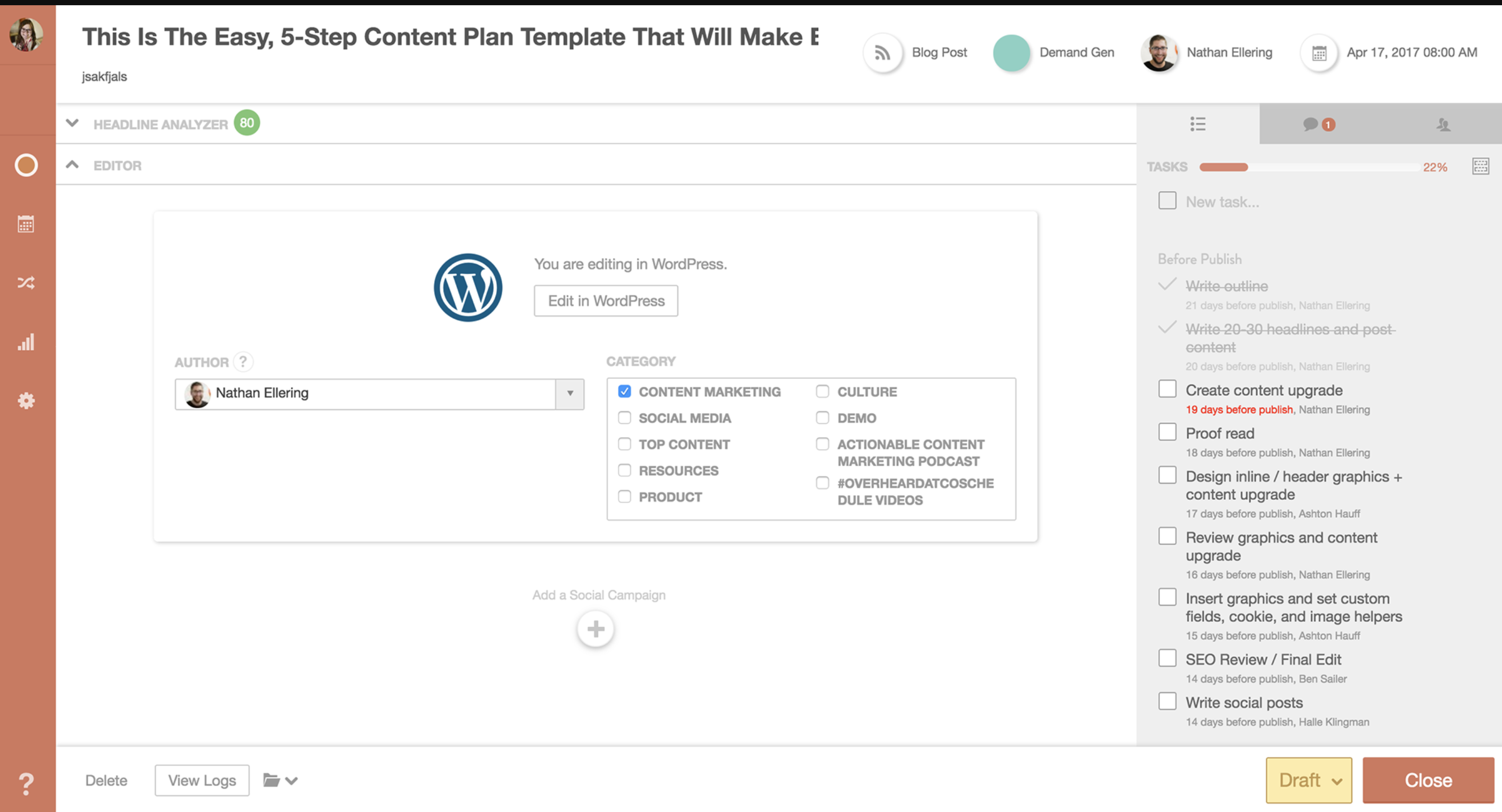
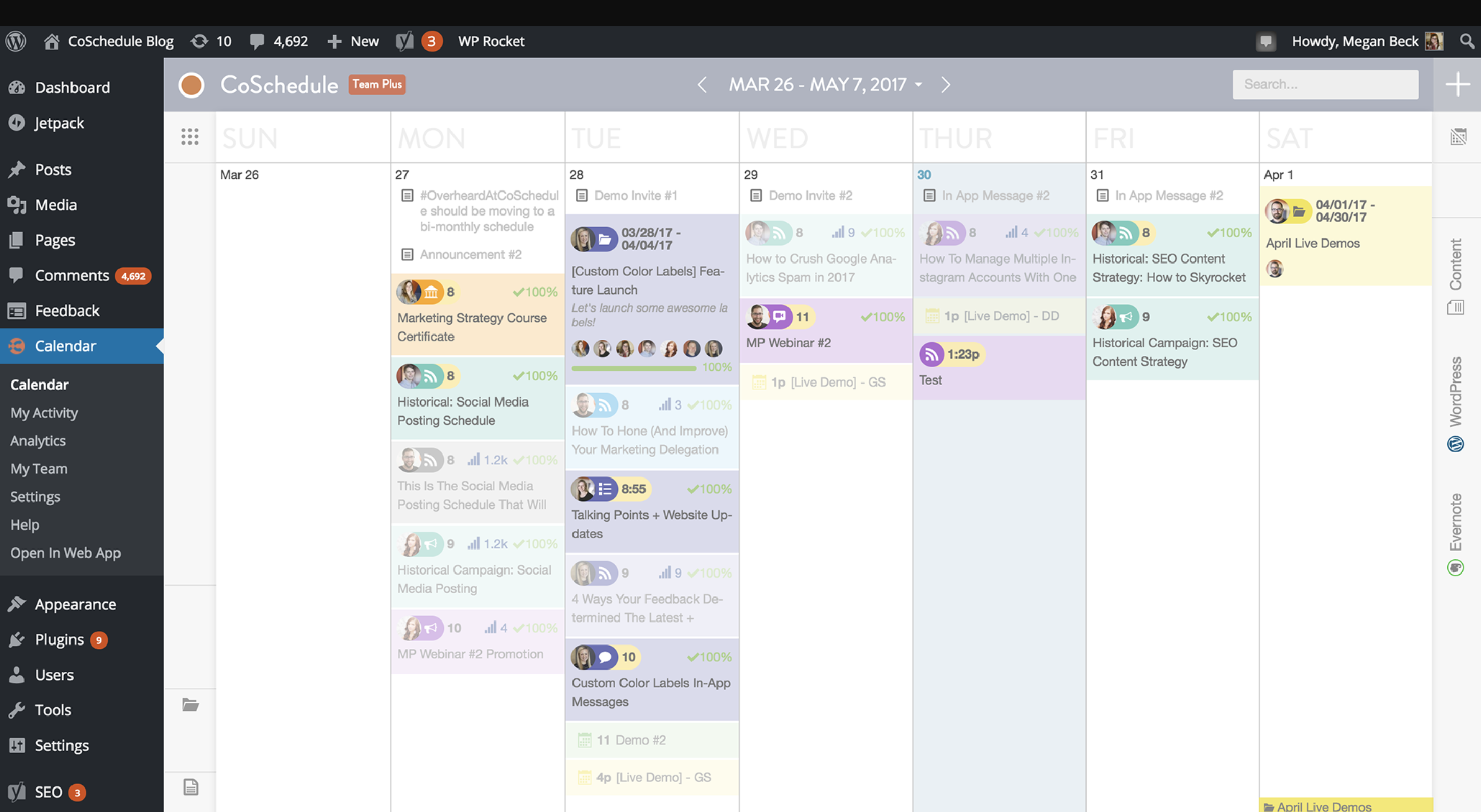
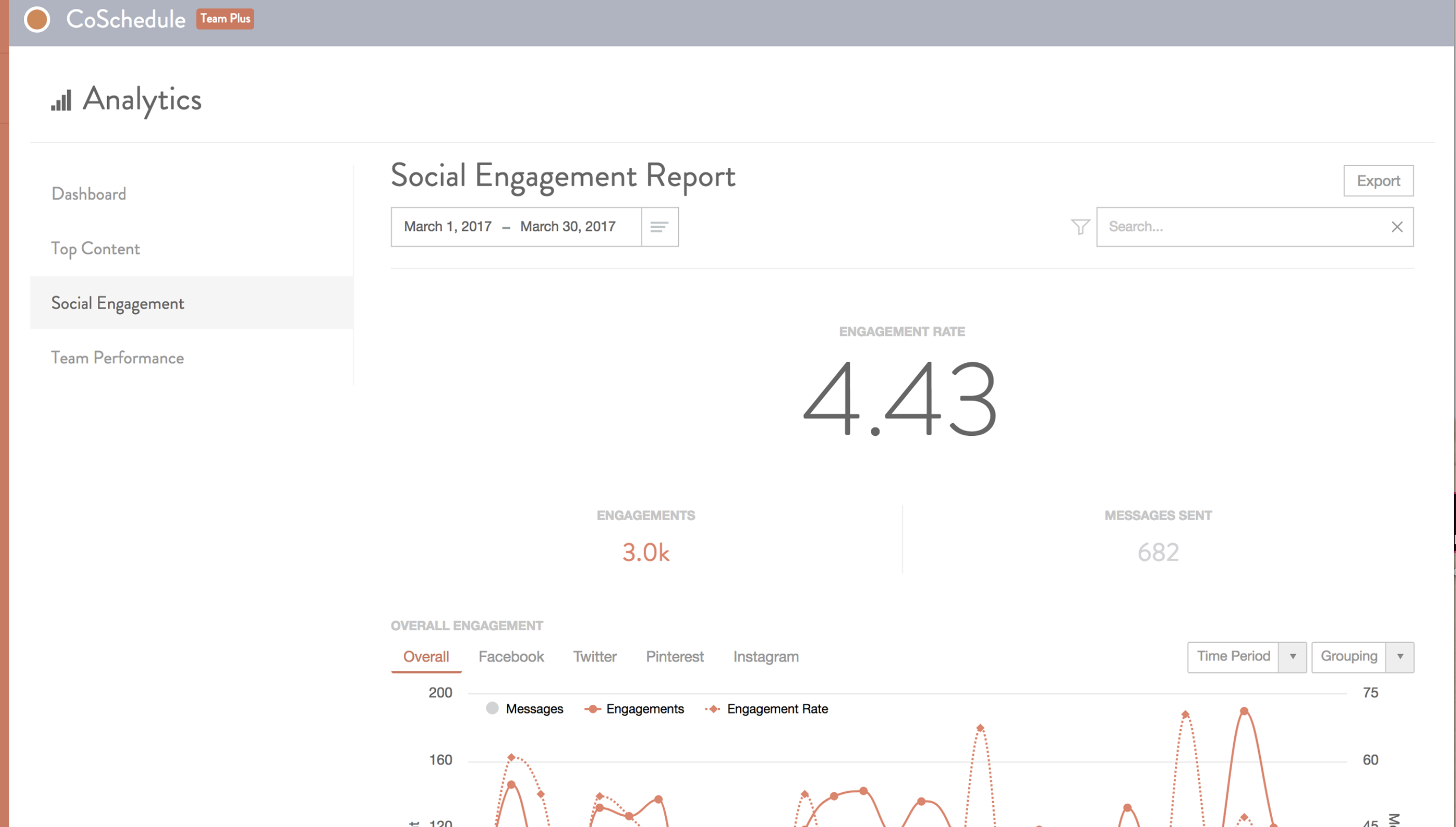
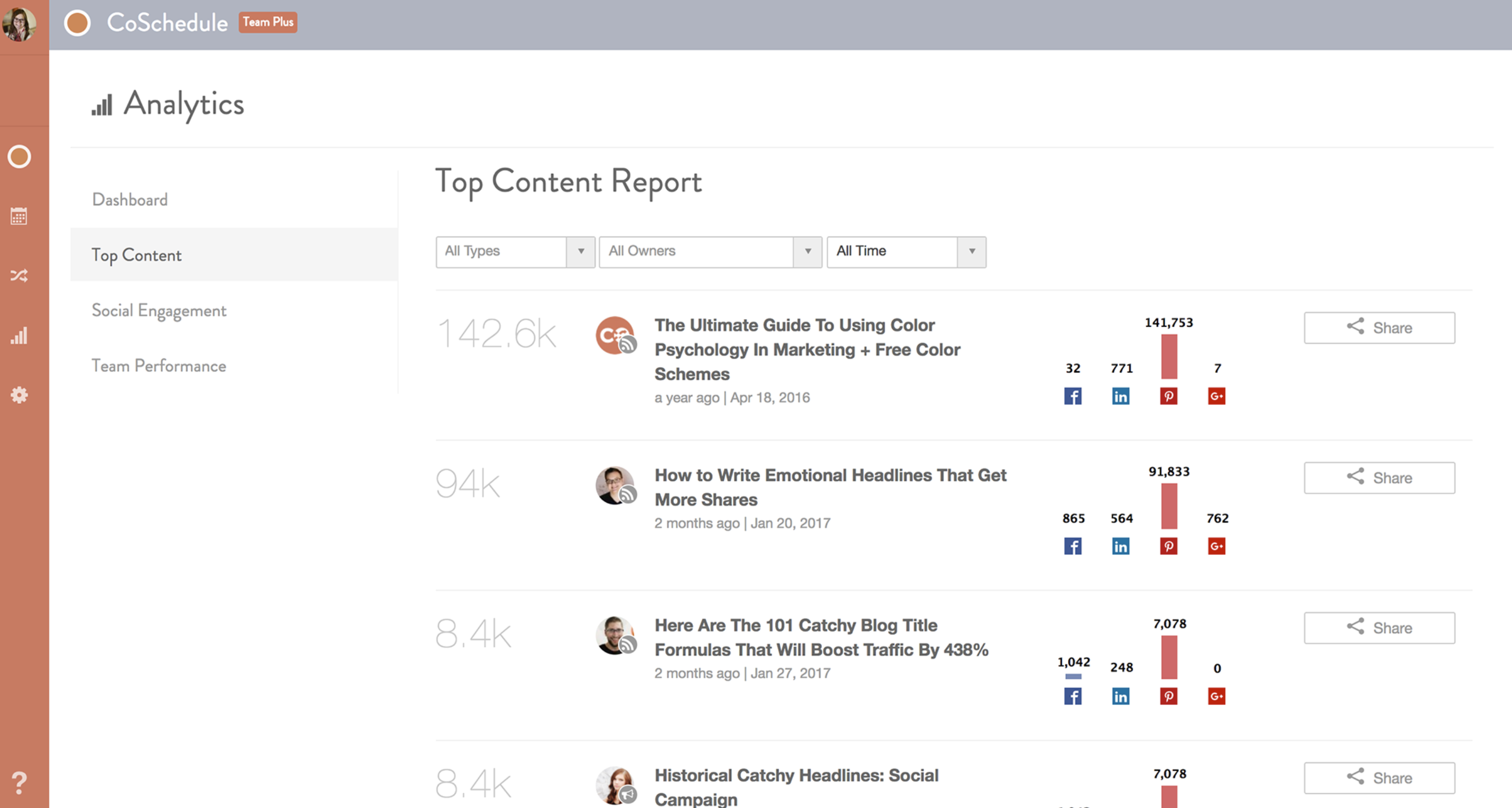
I am an Ohio based photographer who loves photographing weddings and engagements, traveling to beautiful sandy beaches, running after our adorable son Wyatt and border collie Bentley. A chips and salsa freak. Lover of coconut smelling lotions - candles - tea - desserts and... well anything that smells coconuty, and finally warm summer nights on our patio! Come hang out with me on Instagram and Facebook!
With Love,
Krista
Instagram
Facebook
Leave a Reply
Our 6 best tips for having a relaxed wedding day and an extra bonus that is near and dear to Scott and I. Grab our free guide to learn ALL about how to have a relaxed wedding day.
Grab The Guide
6 Tips for a relaxed wedding day
Grab the FREE GUIDE
Thank you so much for the review! I love reading what our users like about CoSchedule and see what they find the most valuable.
Have a lovely week!